1. App Launch
User opens the app
Splash screen with branding/logo
Option to choose language (e.g., French, Bambara) if first time
🔐 2. Login / Registration
Returning user:
Enters phone number
Receives OTP via SMS
Verifies and logs in
New user:
Enters phone number
Receives OTP
Completes registration form
Uploads ID/photo for KYC
Waits for account verification (manual or automated)
🏠 3. Home Dashboard
Wallet balance displayed
Quick options:
Send Money
Receive Money (QR or copy ID)
Transfer to Bank
Schedule Transfer
Recent transactions preview
Menu access for business features (if applicable)
💸 4. Send Money Flow
Tap "Send Money"
Choose:
From contact list (with saved payees)
Manually enter phone number or user ID
Enter amount (in CFA)
Optionally add a note/memo
Confirm transaction
Enter security PIN / biometric
OTP sent → Enter OTP
Money sent → Confirmation shown
🏦 5. Transfer to Bank
Tap "Transfer to Bank"
Add/select saved bank account
Enter amount
Confirm + OTP
Success/failure confirmation shown
🔄 6. Receive Money
Share phone number/QR code with sender
Notification received when money arrives
Option to view transaction receipt
📅 7. Schedule Transfer
Tap "Scheduled Transfers"
Select recipient, amount, frequency (daily/weekly/monthly)
Choose start date
Confirm and authorize with PIN/OTP
🧾 8. Business Account Features
Tap “Business Dashboard” (for eligible users)
View transaction volume, earnings, fees paid
Option to subscribe to fixed monthly plan
Generate payment QR or request link for customers
⚙️ 9. User Settings / Profile
Update personal info
Add/remove payees
Manage bank accounts
View subscription details (if business)
Set notification preferences
Enable/disable biometric login
Logout option available
🚪 10. Logout
User taps Logout
Session ends
Redirected to login screen
Above is the list of feature sets of my app, can you create a visual diagram of the user journey for this
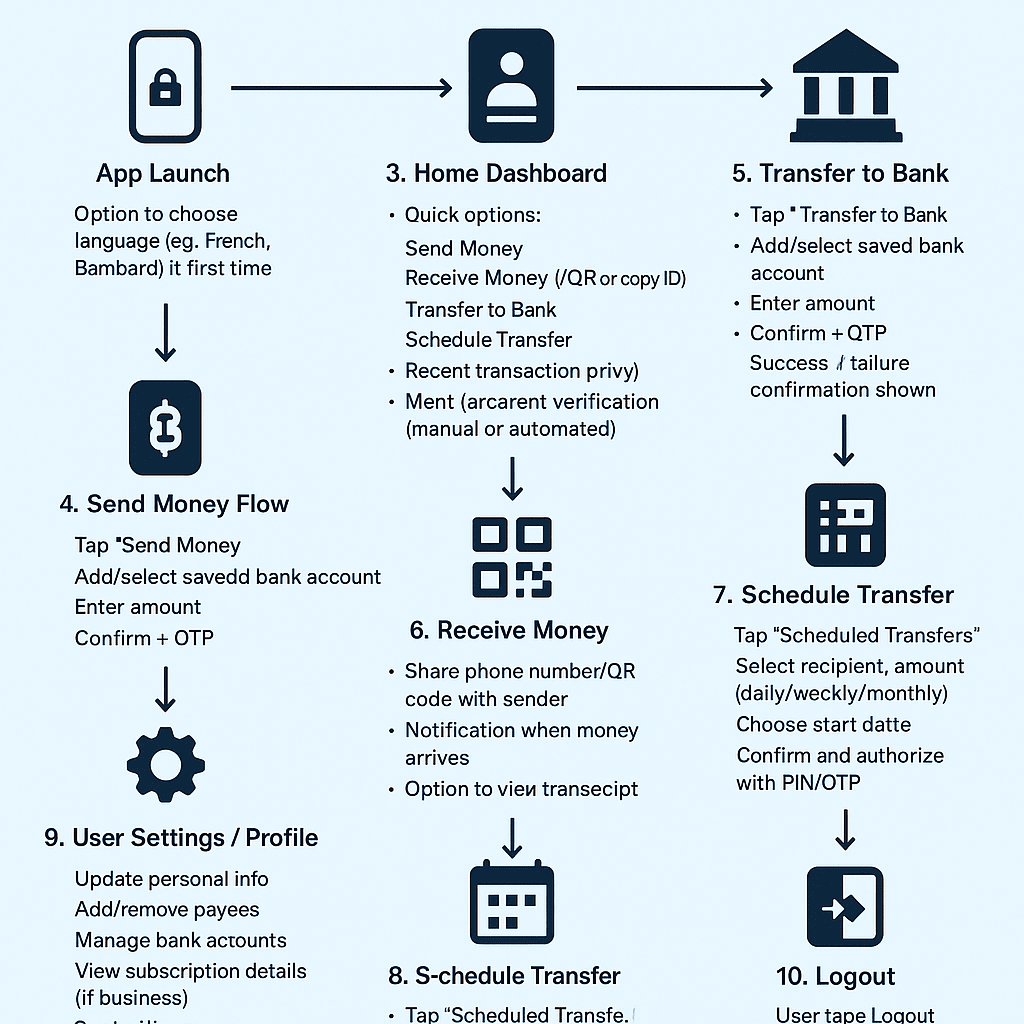
Comments
You must log in to comment.